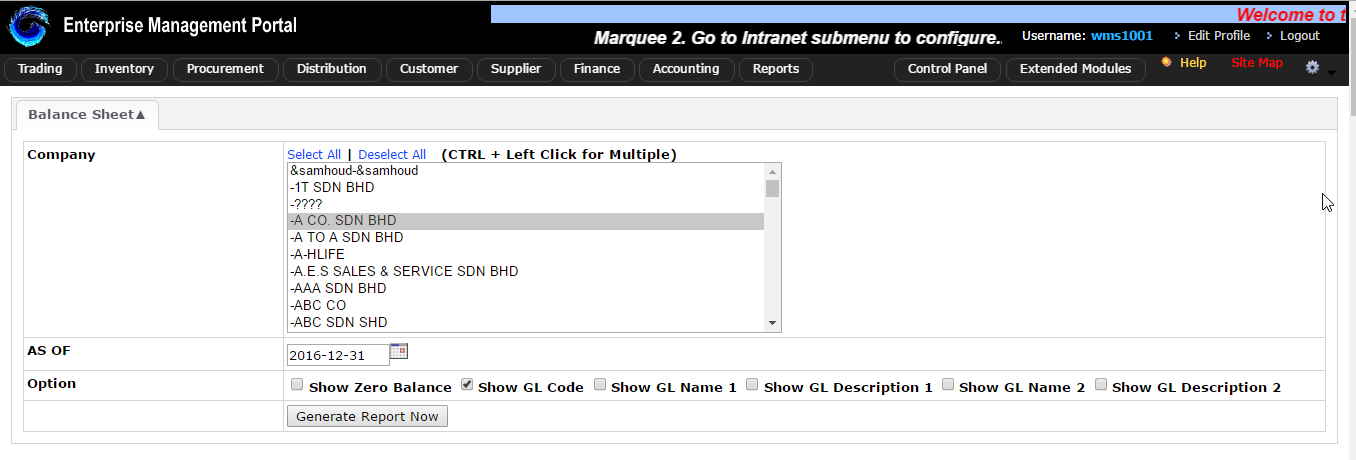Menu Path: Accounting > Other Function > Stock Flow Report
EMP system is modulated according to the Perpetual Inventory system. Therefore, the Cost of Goods Sold (COGS) is not reflected in the Profit and Loss Statement, instead the Inventory Cost will be reflected. Therefore, the COGS is formulated in the Stock Flow Report.
- Select the fields company date range & click on Generate Report Now.
- The Stock Flow Report calculates the COGS from the Opening Stock, Closing Stock and Reset MA.
- The following image displays the Report table.
- The following image indicates how the calculation for COGS is performed within the Stock Flow Report and the amount will be reflected in the Profit and Loss as in Inventory Cost.
- The closing stock calculated in Stock Flow Report will be reflected in the Balance Sheet.
For Error Checking, user may perform Accounts Health Check to compare the reports.
- Please refer to the excel sheet template for the data comparison (Account Health Check).
- Following is the screenshot for the Account Health Check template.
(A) To get the data for SBR-05:
Menu Path: Reports > Stock Reports > Stock Balance Report > Historical Stock Balance
- Click on the SBR-05 Historical Stock Balance.
- Select Location,date(fill the closing & opening date),type (select all),transaction type(select all) & click generate report now.
- Now take the SBR-05 inventory amount & compare it with balance sheet & stock flow report.
(B) To get data for Balance Sheet: Accounting > Financial statement > Balance Sheet
Select the Company, fill the Date for opening & closing. Click on Generate Report:
- Copy the amount from Stock Flow Report, SBR-05 and Balance Sheet to the Account Health Check template and check the discrepancies.
Found any amount in Difference column -> Please report to Technical Support Team